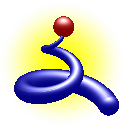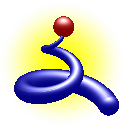UDAV – universal data array visualization
fast and interactive data plotting on the base of MathGL library
|
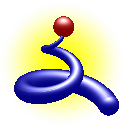 |
Release version
You may download
current version of UDAV (Qt4 version) for following configurations:
- source file with autoconf/automake script (platform independent, require Qt4 and MathGL ≥1.11)
- Win32 binaries (build for i686). You may also need some DLL's.
- RPM packages for Fedora Core 9
- DEB packages for Debian Sid
You may download
current version of UDAV (FLTK version) for following configurations:
- source file with autoconf/automake script (platform independent, require FLTK 1.x and MathGL ≥1.5)
- Win32 binaries (build for i686)
- RPM packages for Fedora Core 9
- DEB packages for Debian Sid
Older versions of library or documentation you may download from sourceforge project page. Statistic for UDAV project can be viewed here.
You may also download the console program with MGL scripts interpreter:
- Binary for windows - archive with tools mgl2png.exe, mgl2eps.exe, mgl2svg.exe and mgl.dll.
- Source files of tools are included in library source.
There are a set of font files for MathGL with following typefaces. Note, that the set of glyphs can be less than in default font. As result not all TeX symbols can be displayed.
- STIX font – default font for MathGL.
- Adventor font – the TeX Gyre sansserif font based on the URW Gothic L family (like Avant Garde Gothic).
- Bonum font – the TeX Gyre serif font based on the URW Bookman L family.
- Chorus font – the TeX Gyre font based on the URW Chancery L Medium Italic.
- Cursor font – the TeX Gyre monospaced serif font based on the URW Nimbus Mono L (like Courier).
- Heros font – the TeX Gyre sansserif font based on the URW Nimbus Sans L (like Helvetica).
- HerosCN font – the "compressed" version of previous one.
- Pagella font – the TeX Gyre serif font based on the URW Palladio L (like Palatino).
- Schola font – the TeX Gyre serif fonts is based on the URW Century Schoolbook L.
- Termes font – the TeX Gyre serif fonts is based on the Nimbus Roman No9 L (like Times).
Unstable version
Only the SVN build is available now.
Installation and using
Installation is rather simple. For binaries just unzip it in some folder (better to folder in PATH enviroment). The standard qmake project file is included in program sources.